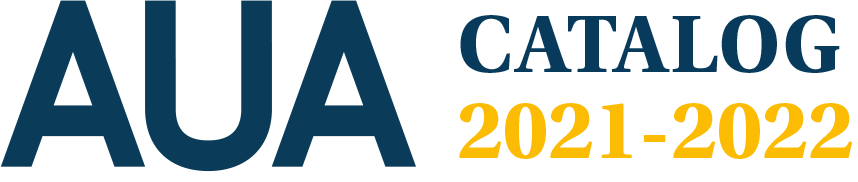Registering for Courses
Registering for Courses
Students register for courses during assigned registration periods that are announced by the Office of the Registrar in consultation with the academic leadership of the university. Before the registration period starts, the Office of the Registrar publishes the schedule of classes for the upcoming term, complete with room numbers, class times, and start and end dates.
As a general rule, students register through the im.aua.am portal.
How to Register:
- Log on to Im.aua.am
- Select the “Student” tab and “My Classes”
- Click “Register for Classes”
- To see details about class times, click on the titles of the classes.
- To see details on important dates, click on “POT details.”
- Click “Add to my Classes” when you want to register for a specific class.
If you change your mind after selecting a class, click on “Drop” and repeat the previous steps.
The UMS will allow students to register only for courses within their program and only for the standard number of credits set for the given term per program.
Students who wish to enroll in courses outside of their program should submit a completed Cross-Program Registration form
http://catalog2021-22.aua.am/files/2016/07/Cross-Program-Registration.pdf
Students wishing to enroll in extra credits should submit a completed Credit Overload Petition
http://catalog2021-22.aua.am/files/2016/07/Credit-Overload-Petition.pdf
Graduate students who wish to enroll part-time should submit a completed Petition for Part-Time Study
http://catalog2021-22.aua.am/files/2016/07/Petition-for-Part-Time-Study.pdf
Students retaking courses should submit a completed Registration Form for Retaking Courses
http://catalog2021-22.aua.am/files/2016/07/Registration-Form-for-Retaking-Courses.pdf
Students are not permitted to register if there are holds on their accounts.